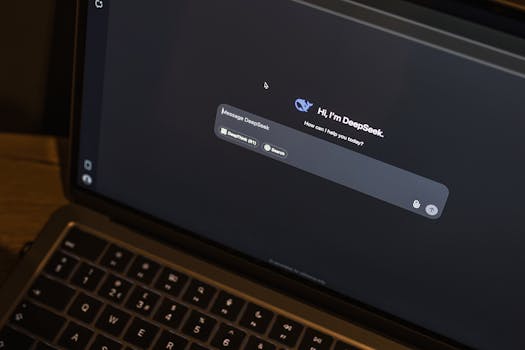Apps
Melhores Apps de Scanner: Digitalize Seus Documentos com Facilidade
Advertisement
Nos dias atuais, a tecnologia tem avançado de forma impressionante, facilitando diversas tarefas do nosso cotidiano. Um exemplo prático disso é a digitalização de documentos físicos, que pode ser realizada com a ajuda de aplicativos de scanner. Estes apps transformam seu smartphone em um eficiente scanner, simplificando o armazenamento e a organização de documentos.
Com smartphones equipados com câmeras de alta qualidade, ficou muito mais fácil registrar documentos, recibos e notas. A magavilha dos apps de scanner é que eles permitem melhorar a legibilidade, além de permitir o compartilhamento rápido por e-mail ou outras plataformas. A variedade de funcionalidades disponíveis pode ser a chave para otimizar seu fluxo de trabalho.
Selecionar o aplicativo adequado pode fazer toda a diferença na hora de digitalizar documentos. Neste artigo, você vai conhecer os melhores apps de scanner disponíveis, levando em conta suas funcionalidades, facilidade de uso e compatibilidade com diferentes dispositivos.
1. CamScanner
CamScanner é um dos aplicativos mais populares para digitalização de documentos. Oferece uma interface amigável e fácil de usar, ideal tanto para iniciantes quanto para profissionais.
Além da digitalização, o app permite editar fotos e adicionar anotações. Ele pode criar PDFs de alta qualidade a partir das imagens escaneadas e até reconhecer texto através de OCR.
Outro recurso interessante é a possibilidade de compartilhar documentos diretamente por e-mail ou aplicativos de mensagem. Isso agiliza o envio de informações importantes em poucos cliques.
CamScanner tem uma versão gratuita robusta, mas também oferece planos pagos com funcionalidades adicionais. Isso proporciona flexibilidade para quem precisa de mais recursos.
Por todas essas razões, CamScanner se destaca como uma excelente escolha para quem busca um aplicativo prático e poderoso para digitalização.
2. Adobe Scan
Adobe Scan é uma solução eficiente para quem já utiliza outros produtos da Adobe. Esse app é totalmente gratuito e permite digitalizar documentos com facilidade.
Com tecnologia de reconhecimento de texto, o Adobe Scan transforma imagens em PDFs editáveis. Isso pode ser muito útil para quem precisa modificar documentos digitalizados.
A integração com a nuvem da Adobe facilita o armazenamento e o compartilhamento. Documentos digitalizados podem ser acessados de qualquer lugar, desde que você tenha conexão com a internet.
Outro ponto forte é a qualidade das digitalizações. O app ajusta automaticamente a imagem, garantindo que os textos fiquem sempre legíveis e nítidos.
Por fim, Adobe Scan é uma escolha sólida para quem procura um aplicativo de scanner com recursos avançados e integração com outras ferramentas da Adobe.
3. Scanbot
O Scanbot oferece uma interface intuitiva e recursos para digitalização tanto de documentos quanto de códigos QR. Permite o envio imediato dos arquivos via e-mail ou aplicativos de mensagem.
Uma das características que se destacam é a possibilidade de salvar documentos em diferentes formatos, como PDF e JPEG. Isso oferece flexibilidade conforme a necessidade do usuário.
A função de OCR do Scanbot é bastante precisa, permitindo a extração de texto de imagens de forma eficiente. Essa característica é especialmente útil para profissionais que lidam com documentos frequentemente.
O Scanbot também permite adicionar anotações e marcações em documentos, facilitando a colaboração e revisão de conteúdos. Essa funcionalidade é valiosa para equipes que trabalham em projetos conjuntos.
Portanto, Scanbot é uma excelente opção para aqueles que buscam um app prático e rico em funcionalidades para digitalizar e gerenciar documentos.
4. Microsoft Office Lens
Microsoft Office Lens é uma ferramenta poderosa para digitalizar documentos, especialmente para quem utiliza outros produtos Microsoft. É totalmente gratuito e fácil de usar.
Ele permite escanear documentos, quadros brancos e até cartões de visita com qualidade impressionante. Isso facilita muito a captura de informações importantes em diferentes formatos.
A integração com o OneNote e o OneDrive permite um fluxo de trabalho ainda mais eficiente. Os documentos podem ser salvos e acessados na nuvem, garantindo segurança e praticidade.
Office Lens possui funcionalidades de OCR, transformando imagens digitais em texto editável, o que é ideal para edição posterior. Essa funcionalidade é um grande atrativo para muitos usuários.
Assim, Microsoft Office Lens é uma escolha excepcional para usuários que já estão familiarizados com a plataforma Microsoft e buscam um app de scanner confiável e funcional.
5. Genius Scan
Genius Scan é uma opção robusta para digitalização e organização de documentos. Possui uma interface simples que permite escanear documentos de forma rápida e prática.
Uma das características que se destaca é sua habilidade de detectar bordas automaticamente, melhorando a qualidade da digitalização. Isso garante documentos mais nítidos e profissionais.
O app também permite a exportação em vários formatos, incluindo PDF e JPEG, oferecendo flexibilidade ao usuário. Além disso, a função de OCR é excelente, possibilitando a correta leitura de textos.
Genius Scan possui uma função de organização que facilita a busca por documentos através de tags, tornando a gestão de arquivos muito mais eficiente e prática.
Por tudo isso, Genius Scan é uma escolha muito válida para quem busca um aplicativo de scanner que combina eficiência com funcionalidades práticas e úteis.
6. TurboScan
TurboScan é um aplicativo projetado para usuários que buscam rapidez e eficiência. Ele permite digitalizar documentos, recibos e até fotos com qualidade excepcional.
Uma das funcionalidades mais interessantes é a opção de múltiplas digitalizações, permitindo a captura de várias páginas em sequência e a união delas em um único documento PDF. Isso reduz o tempo de trabalho.
O recurso de OCR também está presente, permitindo que textos sejam convertidos em arquivos editáveis. Isso é especialmente útil para quem precisa fazer edições nos documentos digitalizados.
TurboScan tem uma interface simples e direta que facilita a navegação. Além disso, a qualidade dos documentos gerados é alta, garantindo que todas as informações sejam preservadas.
Assim, TurboScan se torna um excelente app para quem deseja uma solução prática e rápida para digitalização de documentos no dia a dia.
7. ScanHero
ScanHero é uma opção que vem ganhando destaque pela sua interface intuitiva e funcionalidades interessantes. Ideal para digitalizações rápidas, é fácil de manusear.
Com um bom conjunto de ferramentas de edição, os usuários podem personalizar suas digitalizações antes de salvá-las. Isso inclui ajustes de brilho e contraste, por exemplo.
A digitalização em lote também é um recurso útil, permitindo capturar várias páginas em sequência. É perfeito para quem precisa digitalizar um grande número de documentos rapidamente.
Além disso, ScanHero possibilita o compartilhamento direto das digitalizações em redes sociais ou via e-mail, facilitando a disseminação de informações rapidamente.
Portanto, ScanHero é uma alternativa viável para quem busca um aplicativo de scanner com boas funcionalidades, facilidade de uso e uma interface amigável.
Conclusão
Escolher o aplicativo certo para digitalizar documentos é essencial para melhorar a organização e a produtividade. Cada um dos apps mencionados apresenta funcionalidades que atendem a diferentes necessidades.
Critical decisions dependem de como você pretende usar o app, seja para questões profissionais ou pessoais. Além disso, a facilidade de uso e a integração com outras plataformas também são fatores a serem considerados.
A digitalização de documentos físicos não precisa ser uma tarefa complicada. Com os aplicativos certos, você pode tornar esse processo mais ágil e eficiente.
Aproveite as opções listadas, teste e descubra qual atende melhor às suas expectativas. Assim, você terá mais tempo e disposição para o que realmente importa em seu dia a dia.
Manter-se atualizado sobre as melhores ferramentas disponíveis pode fazer toda a diferença na sua rotina. Faça sua escolha e aproveite a praticidade que a digitalização dos documentos físicos pode proporcionar.
| App | Funcionalidades principais | Plataforma | Preço |
|---|---|---|---|
| CamScanner | Digitalização, edição, compartilhamento | iOS, Android | Grátis (com compras no app) |
| Adobe Scan | OCR, digitalização, integração com nuvem | iOS, Android | Grátis |
| Scanbot | Digitalização, diversos formatos, anotações | iOS, Android | Grátis (com compras no app) |
| Microsoft Office Lens | Digitalização, integração com Office, OCR | iOS, Android | Grátis |
| Genius Scan | Organização, bordas automáticas, exportação | iOS, Android | Grátis (com compras no app) |
| TurboScan | Múltiplas digitalizações, OCR, rapidez | iOS, Android | Pago |
| ScanHero | Edição, digitalização em lote, compartilhamento | iOS, Android | Grátis (com compras no app) |
- CamScanner: ideal para geração de PDFs.
- Adobe Scan: ótimo para quem já usa Adobe.
- Scanbot: multifuncional com boa qualidade de OCR.
- Microsoft Office Lens: perfeita integração com Office.
- TurboScan: rápida e fácil de usar.