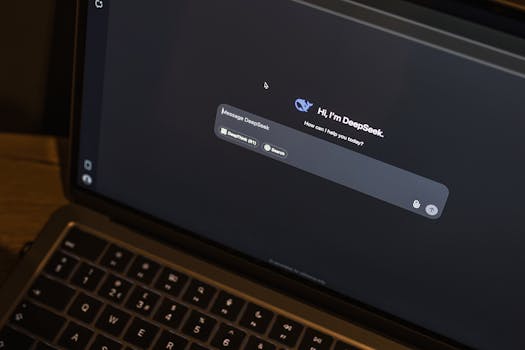Soluções
Transforme seu Celular em um Controle Remoto: Guia Prático e Eficiente
Advertisement
Transformar seu celular em um controle remoto inteligente é uma maneira prática de facilitar o cotidiano. Com a crescente conectividade dos dispositivos, as opções de controle por smartphone estão se diversificando. Neste artigo, abordaremos como fazer essa transformação de forma simples e eficiente.
Os celulares modernos são equipados com tecnologias que permitem o controle de diversos dispositivos, como TVs, sistemas de som e até mesmo eletrodomésticos. A praticidade de ter um único controle na palma da sua mão é inegável. Portanto, vamos descobrir como utilizar seu smartphone para centralizar o controle de vários dispositivos eletrônicos.
Além da conveniência, usar o celular como controle remoto pode ajudar a reduzir o número de dispositivos na sua casa. Isso contribui para uma experiência mais organizada e simplificada. Preparado para elevar a sua experiência tecnológica? Vamos começar!
Escolhendo o Aplicativo Certo
A primeira etapa para transformar seu celular em um controle remoto inteligente é escolher o aplicativo apropriado. Existem várias opções no mercado. A escolha certa pode facilitar a configuração e o uso.
Os aplicativos mais populares incluem o Google Home, AllCast e Unified remote. Cada um deles possui funcionalidades específicas. Avalie suas necessidades para encontrar a opção ideal.
Além disso, muitos dispositivos de marcas específicas oferecem aplicativos próprios. Marcas como Samsung, LG e Sony geralmente têm suas soluções personalizadas. Verifique a compatibilidade com seu celular.
Não se esqueça de checar a avaliação e comentários de outros usuários. Dessa forma, é mais fácil identificar a qualidade do aplicativo que você pretende usar. Boas avaliações são sinal de confiabilidade.
Finalize a escolha do aplicativo e faça o download. Após a instalação, siga as instruções de configuração. A configuração é essencial para garantir um funcionamento adequado e eficiente.
Conectando Dispositivos via Wi-Fi
Uma das maneiras mais eficientes de transformar seu celular em controle remoto é a conexão via Wi-Fi. A maioria dos dispositivos modernos é compatível com essa tecnologia. Isso possibilita o controle em tempo real.
Verifique se seu dispositivo e smartphone estão conectados à mesma rede Wi-Fi. Conexões firmes ajudam a garantir que o controle funcione sem interrupções. Isso previne frustrações durante o uso.
Após confirmar a conexão, abra o aplicativo que você escolheu anteriormente. A partir daí, busque a opção para adicionar um novo dispositivo. Essa etapa é fundamental para iniciar o controle.
Quando o dispositivo aparecer na lista, selecione-o e siga as orientações do aplicativo. Normalmente é uma tarefa simples que não leva mais do que alguns minutos. O processo é bem intuitivo.
Pronto! Agora você pode usar seu smartphone para controlar o dispositivo conectado. Teste as funções básicas para garantir que tudo está em ordem. Essa nova configuração pode otimizar suas atividades diárias.
Controles através de Bluetooth
Outra opção viável é a conexão via Bluetooth. Essa tecnologia é ideal para dispositivos que não têm conexão com a internet. Por isso, vale a pena conhecer esse método.
Certifique-se de que o Bluetooth do seu smartphone está ativado. Vá às configurações do seu celular e ligue o Bluetooth, se necessário. Essa é uma etapa essencial para a conexão.
A seguir, ative o Bluetooth do dispositivo que você deseja controlar. A maioria dos dispositivos tem um botão de ativação. Uma vez ativado, busque por ele no aplicativo do seu celular.
Assim que o dispositivo aparecer na pesquisa, selecione-o. Pode ser necessário inserir um código de emparelhamento, que normalmente é fornecido pelo próprio dispositivo. Siga essas instruções.
Após a conclusão do emparelhamento, você poderá controlar o dispositivo normalmente. Vale a pena testar funcionalidades diferentes para se familiarizar com o novo controle. A praticidade é um grande ponto positivo.
Controlando Eletrodomésticos
Além das TVs e aparelhos de som, muitos eletrodomésticos também podem ser controlados pelo celular. Marcas como Philips e Electrolux oferecem soluções práticas e conectadas. Essa inovação é muito bem-vinda.
Para isso, você precisará de dispositivos com funcionalidade smart. Identifique quais de seus eletrodomésticos têm essa tecnologia e procure aplicativos compatíveis. Essa informação é crucial para um bom funcionamento.
Baixe o aplicativo específico para o eletrodoméstico escolhido e siga as instruções de configuração. Muitas vezes, a instalação é facilitada com vídeos tutoriais disponíveis online. Essa facilidade ajuda bastante!
Dessa forma, você poderá controlar tudo, desde a temperatura da geladeira até as funções da máquina de lavar. O conforto de ter esse controle na palma da mão é um verdadeiro diferencial. Utilize essa tecnologia a seu favor.
Explore as funcionalidades do dispositivo para tirar o máximo proveito. Não hesite em investir um tempo aprendendo como otimizar o uso de cada aplicativo. A experiência será enriquecedora.
Configurações Personalizadas
Uma maneira de melhorar a eficiência do controle remoto é personalizar as configurações no aplicativo. A maioria deles permite ajustes que podem facilitar o uso. Entender essas opções é muito importante.
Com o aplicativo aberto, busque a seção de configurações. Nela, você pode ajustar o layout, escolher quais funções aparecem na tela e outras opções. Ademais, essa customização faz toda a diferença.
Outra dica é organizar os dispositivos em grupos. Por exemplo, agrupe sua TV e aparelho de som. Isso agiliza o processo de controle e proporciona uma interação mais intuitiva. A organização é fundamental.
Certifique-se de que as atualizações do aplicativo estão sempre em dia. Isso garante que você experimente as últimas melhorias e funcionalidades. Novas versões costumam trazer ajustes relevantes.
Por fim, compartilhe seu controle remoto com familiares e amigos, se desejar. Essa opção pode ampliar a praticidade e tornar o uso mais colaborativo. Experimente essa facilidade ao reunir a família.
Segurança e Privacidade
Embora a transformação do celular em um controle remoto seja útil, a segurança é essencial. Certifique-se de usar apenas aplicativos confiáveis. Aplicativos desconhecidos podem apresentar riscos à sua privacidade.
Revise as permissões solicitadas pelo aplicativo antes de instalá-lo. Certos aplicativos requerem acesso a informações que podem ser desnecessárias para a função principal. Sempre tenha cuidado nessa etapa.
Outra prática correta é manter o software do seu celular atualizado. Isso ajuda a manter a segurança do dispositivo e a integridade das informações. A atualização é uma tarefa simples e rápida.
Considere usar uma senha ou autenticação de dois fatores, quando disponível. Isso adiciona uma camada extra de proteção ao acesso do seu celular. A segurança nunca é demais.
Por fim, revise regularmente os aplicativos instalados e remova aqueles que não utiliza mais. Essa prática ajuda a evitar vulnerabilidades e otimiza o desempenho do celular. Organização é sempre essencial.
Conclusão
Transformar seu celular em um controle remoto inteligente é uma forma de simplificar a interação com seus dispositivos. Com as tecnologias disponíveis, a tarefa é bastante acessível e segura.
Com as dicas e passos apresentados, você poderá centralizar o controle de vários aparelhos em um único dispositivo. Essa mudança pode gerar uma significativa melhoria na sua qualidade de vida.
Aproveite todas as vantagens que a tecnologia oferece. Com o tempo, você se tornará mais eficiente no uso dos aplicativos e aproveitará ainda mais as funcionalidades disponíveis. O futuro é agora.
Que tal compartilhar essa experiência com amigos e familiares? Mostrar como transformar um celular em um controle remoto pode ser uma excelente maneira de compartilhar conhecimento e praticidade. Tornar a tecnologia acessível é fundamental.
Explore tudo o que seu celular pode fazer! A transformação para um controle remoto inteligente é apenas o começo de uma nova experiência tecnológica. Aproveite ao máximo essa inovação!